If you’re a blogger, you might have heard about Google AMP conversations all over the internet. However, these AMP discussions might not make any sense if you have limited or no coding knowledge. As a WordPress Blogging Platform owner with no coding knowledge, I will try to simplify Accelerated Mobile Pages for you. Because I have been where you are, and I had to expand my knowledge with the help of free resources. As you all know, you must push your knowledge limits in order to keep up with the technological advancements.
Let me be honest with you, if you’re looking for deep technical knowledge I will not satisfy your needs. I suggest you check other online resources where people with technical information creates tutorials. I enjoy reading articles on WPBeginner, so I would advise you to give it a try. Sometimes, looking at those resources, I feel like I’m reading something in a language I don’t speak. In fact, coding is a different language, so it’s partly true. In my articles, I try to transfer information I gain through my experiences and studies. I hope it will help you to accomplish your goals as it worked well for me too. Let’s discover AMP (Accelerated Mobile Pages) world.
READ: How to build a WordPress website for your business?
Remember information on this page is applicable for WordPress systems as it’s the most common and suggested software for blogs.
What is Google AMP (Accelerated Mobile Pages)?
Accelerated Mobile Pages, also called AMP, is a developing project to create lightning fast mobile pages. Companies like Google has created this system to create more efficient mobile internet world. As you know, Google is the number 1 search engine available in the internet. The multinational company consistently develops their codes to assure users access to the most relevant resources from the most trustworthy source. There are hundreds, thousands of determinants play a significant role for differentiating these sources. Basically, we can say AMP is one of the brand-new ways to differentiate these sources.
In principle, Accelerated Mobile Pages are specific pages for mobile access that has much simpler coding system. The simpler coding system means speeding up the website which is highly crucial among Google ranking factors. Moreover, it is platform-agnostic so that it’s available for use in any app, browser, or web viewer. Let’s look why there was need for AMP.
What is the Purpose of Google Accelerated Mobile Pages Project?

The simple answer is “smartphones”. Because most people own smartphones and use it for online search. Mobile use is a huge factor and the area of its use constantly increase. Of course, Google couldn’t avoid this demand. People all over the world use mobile searches and it’s inefficient if the website’s load-time is too high. This is why they have come up with AMP Project where pages use limited set of HTML, JavaScript, and CSS. It allows users to access information with ease as the loading process is simpler.
Do I Need AMP in my WordPress Blog?
My answer is “definitely yes”. I always believe that bloggers should consider their blogs as an actual business. Because most bloggers spend more time on their work than people who work at nine-to-five jobs. In addition, there is a huge competition in almost every blogging niche. So, why would you avoid an important update that will help you stand out in the crowd?
SEE ALSO: Can You Make Money for Living from Blogging?
Therefore, there are huge advantages of using WordPress system for your blog, you should use these advantages in your favor. In the following sections, I will try to explain how to setup AMP for WordPress Blogs. It’s very simple. You don’t need to know anything about coding!
What are the Advantages and Disadvantages of AMP?

Let me start with disadvantages. The most significant disadvantage of using AMP for your WordPress Blog appears when you try to convert your pages. This is very important for blogs that are serving for many years and have stable traffic from mobile devices. As every new technical change, converting to Accelerated Mobile Pages also causes a drop on your mobile traffic. However, remember that you are doing this for better user experience. Therefore, your users will benefit from this change. Moreover, it will help you to have better rankings eventually according to authorities.
SEE ALSO: Top 5 Things you must know before Starting a Blog
One of the most important change with AMP is that you cannot use certain widgets, plugins, features. Remember that AMP is specifically designed to have simple coding which prevents your pages from having complexity. So, you might sacrifice from having slide-in or popup email subscription forms. Another disadvantage is having limited support for analytics platforms. Yes, Google Analytics works perfectly fine, but the other platforms will adapt in time.
I think the most important advantage of AMP is the speed as it’s the main purpose. The convenient access to your content drops the bounce rate on mobile devices. Because most of the time smartphone users turn of the page if it takes time to load. Blogs with Accelerated Mobile Pages are easily accessible even with a slow network connection. Another important point is that you can focus on search engine optimization instead of other features. This will help you to rank higher in search engines which means more traffic for your blog.
Let’s move to the next section to find out how to setup AMP for WordPress Blogs.
How can I Setup AMP for WordPress Blogs?
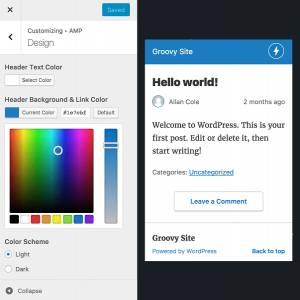
There are already some WordPress Themes that come with AMP feature which allows you to have it built-in. However, if your theme doesn’t have the AMP feature, you will need another plugin to setup AMP for WordPress Blogs. Let me tell you, setting it up for WordPress Blogs is simple even for a person with no coding knowledge. All you need to do is installing and activating AMP Plugin.
Once you activate it, you can navigate to Appearance > AMP page to see how your Accelerated Mobile Pages look. Although AMP is simpler than your actual mobile pages, you can still have a tempting style. You can always check plugin page for extra support on making changes to your Accelerated Mobile Pages. You can check your Accelerated Mobile Pages on desktop by simply adding “/amp/” at the end of each URL.
SEE ALSO: Fix AMP Issue User-authored JavaScript Found on Page
How can I View AMP in Google Search Console?
I have to mention that your AMP results will not appear in Search Console right at the moment. It will take some time for Google to index your AMP’s, so don’t be upset. Once they are indexed, here how you’ll navigate to see your AMP’s on Search Console:
First, login to your Search Console dashboard. In the left menu, click on Search Appearance. Then click on the Accelerated Mobile Pages. If you pages have not been indexed, you might see a notification stating:
“We did not find any Accelerated Mobile Pages”, so give them few days for Google to index your pages.
How can I place Ads for AMP?

Most of the Accelerated Mobile Pages support Google Advertising. You can simply navigate to your AMP Page from WordPress Dashboard and fill out the required information. Usually, ad boxes in AMP requires ad publisher ID and ad code.
As I mentioned in the beginning of the article, I tried to simply explain what Accelerated Mobile Project is. Additionally, how you can implement it into WordPress Blogs. It is very simple and efficient. I strongly advise you to benefit from Accelerated Mobile Pages. Feel free to comment if you have any questions.


