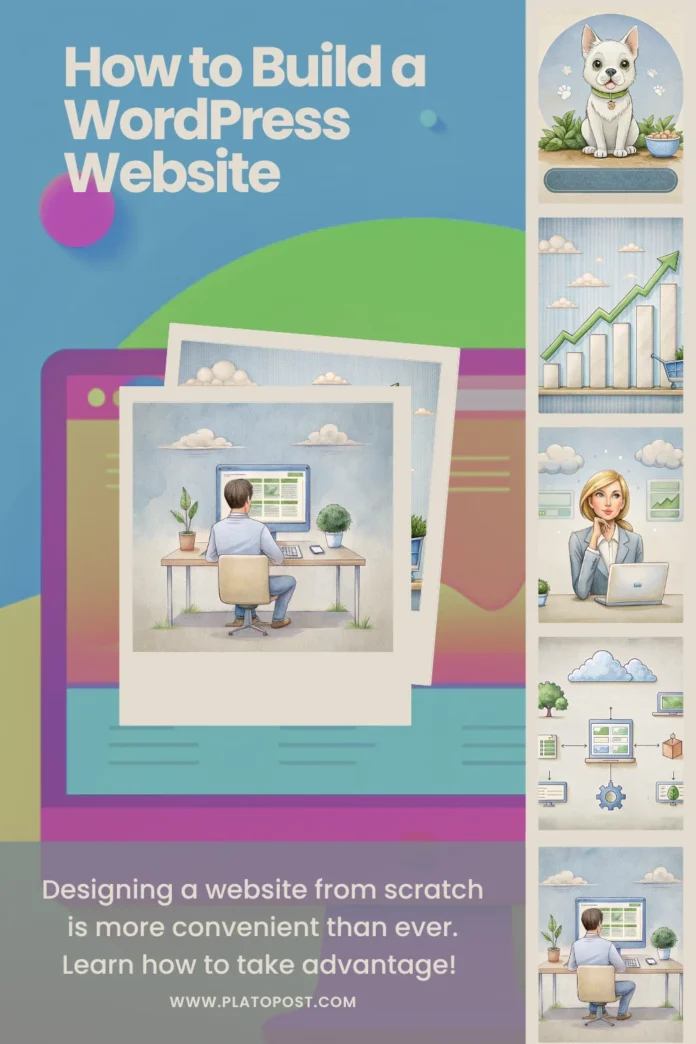WordPress websites are highly versatile and can be used to create various types of websites, from simple blogs to complex e-commerce platforms. WordPress is known for its ease of use, making it accessible to beginners while also offering advanced features for experienced developers. The large scale of features provides users to build highly capable websites with very little or no technical knowledge.
No matter if you are a skilled web developer or a person who is considered not tech-savvy, steps to build a WordPress website is similar. In this article, I will be going over multiple points you need to consider before starting to build a website. Then, we will walk through ultimate steps of building a WordPress website. Let’s start with understanding the concept of website demand and what your needs are to be successful.
What is WordPress?

WordPress is a popular open-source content management system (CMS) used for creating websites and blogs. It was first released in 2003 and has since become one of the most widely used platforms for building and managing web content.
The best part of using WordPress is the way it evolves over time. As its being an open-source CMS, hundreds of developers working on making it more useful and accessible for everyone. A decade ago, WordPress was mainly used for blogging with limited features while today it dominates more than 40 % of the entire internet. It is astonishing, isn’t it? Are you ready to benefit from WordPress? Let’s move on to next step.
READ: What is Google AMP?
What is the cost of a WordPress website?
The cost of a WordPress website mainly depends on your selection of features and services. In addition, there are undeniable costs of any website such as domain and hosting even if you choose to use all the free features. Features & Services?! Are we getting technical now? No, let me explain.
Depending on the type of WordPress website you would like to have, you will need certain specifications for your website. For example, if you are building an e-commerce store, you will need a plugin called WooCommerce. You can have WooCommerce for free which will allow you to transform your website into a fully functioning e-commerce store. However, if you would like to use premium features, you will need a premium membership which will increase your monthly cost. These premium features are usually for specific purposes such as Google Product Feed, Product Add-Ons, Waitlists, etc.
As for the undeniable costs, it purely relies on your choice. There are numerous domain and hosting providers available. For domains, I used to use Google Domains, but it’s unfortunate that it has been transferred to Squarespace which I extremely dislike. Usually, prices are similar in various providers. For hosting, there are also many options available ranging from 1.99 $ a month to hundreds of dollars a month. We will be looking into these in a little bit.
Why do you need a website?

This is the most important question you need to ask yourself before starting to build a website. Answering this question truthfully will help you to have a solid plan for this process and clearly set your expectations. First of all, will your website be a personal or a business website? Personal websites could be a blog for your travels, a diary of your college adventures, or it can be about showcasing amateur photos you take. On the other hand, business websites can differentiate by their purpose. Identifying the purpose of your website will be critical for your website’s success.
READ: Side Hustles Making the Most Money
Here is an insider information for you: if you go to a website developer and say that you are only looking to have online presence, the results won’t make you happy. Having a website for online presence means few paragraphs with a couple of photos.
Instead, if you say you want a website where your customers visit for customer support regarding an issue they face with your products; the web developer can lead you. They can suggest adding a frequently asked questions page for common problems and troubleshooting. Maybe adding a live chat with an AI integration for users to have quick response and correct direction. This is why it is critical for you to determine what your expectation is from your WordPress website.
Let’s look into what purposes are common for companies to have a website.
Identifying the purpose of your WordPress website
Presence and Credibility: Although we live in the internet age, there are many companies which still haven’t benefited from online opportunities or simply they are not interested in these. This usually applies to businesses which are long standing or has locally strong presence such as your favorite diner around the corner. These types of businesses mostly create a super simple website purposed only for online presence or credibility. It allows customers to check their address, menu, work hours, etc.
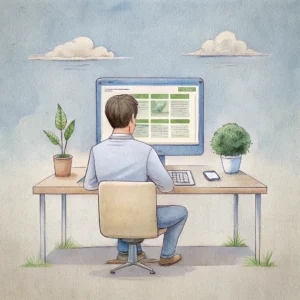
Customer Service and Communication: In today’s world, many people just get rid of business cards. This creates a connection to a brand more than a person representing the brand such as salesperson or customer representative. Customers tend to go on a website and find out which is the most preferred way to connect the company regarding their issue. Sometimes, this can be related to a warranty question or tech support and you can avoid the process by creating a resourceful website. As I mentioned earlier, a built-in live chat can reduce the number of inquiries that your employees need to deal with.
Sales and Marketing: Sales and marketing are crucial parts for a business. Having the option to offload some of the work to the company website is a priceless option. Although there are so many things to consider, I haven’t seen any business owner complaining for selling or marketing their products and services online. However, you should understand that jumping into online market can easily make you feel like starting over. You will need to designate people only for online part of the business, but it will worth it.
Informative: This type of websites are resourceful ones. Valuable information provided to your customers or potential ones. In these types of business, mostly informative content is used as a hook for bringing in new customers.
Pros and Cons of using WordPress website for blogging
As I mentioned earlier, WordPress was launched to accommodate blogs, but has evolved into something bigger over the years. In a simple WordPress website, there are pages and posts. Pages are for things like about us, contact us, services, etc. Posts are for your blog posts. As you can see, even the simplest WordPress template is designed for blogging. Let’s dig in little more.
In my opinion, the most important advantage of using WordPress for a blog is the ease of use. Even if you don’t understand anything about web development, there are so many resources for you to figure it out yourself. Other than that, it is easily scalable. If you get bored of the design of your website, you can easily change your theme to have a fresh look. Increase its potential by adding features and turn it into something else.
READ: Is it possible to make money from blogging?
As every great thing, WordPress websites also have some disadvantages for blogging. Keeping the system updated is crucial as tech world regularly enhanced. If you are looking to build a WordPress blog and forget about it, it might easily become vulnerable for threats if the system is not updated. In case if you are using WordPress.com monetization can also be a problem, but we are talking about hosting on your own server in this article.
Pros and Cons of using WordPress website for business
Today, more than 40% of the entire internet is dominated by WordPress websites. Simply, you can’t go wrong using WordPress website for your business. There are so many advantages of using WordPress for a company website especially if you are looking to build it yourself. There are so many resources for you to build a website from scratch. Even more, you will always have potential to grow the services and features you offer on your website by simply installing a plugin. However, it is critical to download plugins with a plan as too many plugins can easily slow your website down.

Additionally, WordPress websites are highly SEO-friendly from every aspect. There are a number of plugins dedicated to perfect your website’s SEO. Considering how high marketing and advertising costs are, SEO is the ultimate technique for online success. Understanding and implementing SEO in the early phase of building your website is very important determinant. I would suggest that you benefit from as many resources as you can in order to prepare your website for search engine optimization.
Disadvantages are the same as what I mentioned in the previous section. Also trying to make a website that offers many features can require multiple plugins which can increase vulnerability and slow the website down. Additionally, there are number of plugins for the same purpose. Choosing the right plugin which is coded cleanly and updated regularly matters. Specifically clean coding is very important for search engine optimization purposes.
Pros and Cons of using WordPress website for e-commerce
In the last few years, e-commerce has shifted the traditional business into a new era. Even more, there are many brands only exist because of their online sales. Especially after social media platforms’ nesting sales channels, online sales have skyrocketed. In order to take a slice from the cake, you need to jump into the e-commerce world. Let’s dig into the e-commerce world.
When it comes to e-commerce, there are so many options including Wix, SquareSpace, BigCommerce. However, if I would consider building an e-commerce website today, I would only use two platforms: Shopify and WooCommerce (WordPress). My preference is not because of their insufficient capabilities, but mostly because of available resources online. Using a platform with detailed resources is always a plus for the technical process.
Although comparison of Shopify and WooCommerce is a broad subject, we will focus on a few key points in this section. Many e-commerce brands start their journey with high expectations until they realize the costs such as fees, marketing, and ads. It is critical to keep your costs at the minimum especially at the beginning.
Price: WooCommerce offers great advantage. You can start your e-commerce without even paying anything extra if you already have a WordPress website. However, Shopify offers only free trial for their plans. Most Woo fees are lower in comparison to Shopify and you can easily disable the ones you are not benefiting from.
Customization: WooCommerce has much more potential when it comes to customization as its based-on WordPress. There are hundreds of WordPress templates are being published specifically designed for WooCommerce and all of them are highly customizable. On the other hand, Shopify also has premium templates, but it is pricy and not customizable as much as WordPress.
Convenience: If you are not tech-savvy, Shopify might feel more friendly to you, but you will also get used to Woo in no time.
Marketing and Analytics: WordPress is designed as a blogging platform, so it is fully equipped for marketing content and recording analytics. In addition, Woo adds more designated tools to keep analytics of your products.
Until here, we have discussed the concept of building a WordPress website. I hope the information provided above was sufficient for you to create a roadmap. Now, we will dive into steps of building a WordPress website. In my opinion, if you have a clear idea at this point, the rest is easy. This is why I will try to give brief information. Let’s jump into the next section.
How to choose and buy your domain?
Choosing a domain is like choosing a business name. Imagine your domain as your storefront name. That’s how people will remember your company and make a connection to your brand. However, finding a domain name available can be harder than finding actual brand name due to its easier process. To register a brand name, you will have to go through trademark process. However, you can pay less than 20$ and register a domain for a year. This convenience allows many people to buy domains and just keep it with a low cost.

If you have your brand name available as a .com domain, that should be your first choice. If not, I consider adding some related word into your brand name to find available domain as a .com option. For example, if your brand is “retro” and you sell “pet food”, this would be the list of my process:
- Retro.com
- Retropets.com
- Retropetfood.com
As you can see, I would target the shortest .com domain as my primary target. Later, I would add related words at the end. If I’m still unable to find suitable domains, I would consider local domain extensions such as .nyc, .co.uk, etc.
How to choose the best WordPress hosting?
Let’s agree on one thing, there is no such a thing as the best WordPress hosting. Most WordPress hosting platforms will offer similar services for low monthly costs of a few dollars. There are also ones who offer a better service for over hundred dollars monthly cost. The price usually depends on the number of websites you would like to host on the server. Your website’s bandwidth which depends on the number of visitors as every visit to your website uses the resources.
In the past, I have used numerous hosting providers such as GoDaddy and Hostgator. They are okay! They do the job for the price you pay. However, I have discovered a WordPress hosting provider last year and I don’t think I will ever change. It is called Hostinger. For the price you pay, you get amazing service. They migrated my website, provided outstanding customer service. It’s cheaper than my previous hosting. It has built-in plugins that will help you to create your website faster.
READ: Is GoDaddy a good hosting provider for WordPress websites?
Hostinger has an AI content creator plugin that allows you to have a kickstart your content creation. Litespeed cache plugin to load your website faster, additional plugin to auto-update plugins and themes which help you to have a website updated for security. Direct access to your WordPress admin panel, so you don’t have to worry about losing your password and many other benefits. I’m sure I forget many other benefits, but I might write an article only for Hostinger’s advantages over other WordPress hosting providers.
How to choose the best WordPress theme?
Choosing the best WordPress theme is more related to your needs rather than theme’s capabilities. However, there are some themes which are definitely better than other ones in terms versatility. Some themes are just better coded than the others and it’s almost impossible to know which one is better until you actually download and start using it.
The best platform to purchase a WordPress theme is Theme Forest. You can find thousands of themes for any purpose you are interested in. However, there are also some themes which are not convenient to use for multipurpose. It is always better to target themes with the most sales in order to make sure that there is better support and quick updates on the theme files.
Although cost of a WordPress website is much cheaper in comparison to another system to build from scratch, it can still bother to pay for a useless theme. WordPress themes are usually range from 39$ to 89$. Let me provide you with a few themes that I like to use the most for WordPress projects.

Avada: Avada has its own website builder where you can design the website via frontend. It’s a multipurpose theme, so it has many features for businesses whether it’s a service website or e-commerce website. Another great thing about this theme is that there are so many demos that might match your vision. While choosing a WordPress theme, finding a demo meeting your needs is highly crucial for visualization. Avada theme has nearly has a million sales on Theme Forest.

Flatsome: Flatsome is another WordPress theme that offers multipurpose template. However, unlike Avada, Flatsome is more suitable for e-commerce WordPress websites due to its many features. At the time I’m writing this article, Flatsome has nearly 250K sales. This proves how trustworthy the developers are as they have provided so much support over the years.
There are numerous other templates available in Theme Forest, but these two are the ones I enjoyed the most building a WordPress website project from scratch. So, if you want to take your chance, you can still try other themes.
Installing WordPress theme demo
Installing demo of your WordPress theme is usually super easy. If it’s not easy, you should consider jumping into a new theme. Most themes have their own dashboard where you can easily select the demo you want to install and start the process.
You can check theme’s documentation for instructions as it will differentiate for each theme. However, it’s good that we came across this subject. Documentation is also another critical aspect of a high-quality template. While you are browsing Theme Forest, do not forget to look for “Well-documented” badge.
Customizing your WordPress theme
If you have come this far, Well Done! This is the fun part. Once you have your demo, you will have your concept in your mind, the rest is about your visualization skills. Especially, if you are using one of the themes I recommended earlier, customization should be much more convenient process.
Sometimes you might get stuck at certain points, you might want to change a few lines of codes on the template docs in order to get what you want. In these types of situations, try using a child theme, so your changes won’t be affected by the theme updates.